Tip #611: Tracking Adjusts Letter-spacing
… for Adobe Premiere Pro CC
Tip #611: Tracking Adjusts Letter-spacing
Larry Jordan – LarryJordan.com
In general, widen body text, narrow title text.
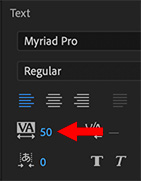

Tracking adjusts the spacing between letters. This is a helpful technique for titles in video because opening letter spacing often makes text more readable. Here’s how.
The tracking control is located under the font name in the Essential Graphics panel, or as part of the Text effect in Effect Controls.
Opening tracking (adding a positive number) expands the width between characters. Often, for video, widening the tracking makes smaller point size text easier to read. While I don’t tighten tracking for body text, I do tighten tracking for title text.
How much you adjust tracking is up to you – there’s no magic number. However, in general, you don’t need to adjust tracking by much.
EXTRA CREDIT
In some cases, though, tracking doesn’t give us enough control. That’s where kerning comes in. Tip #610 discusses kerning in Premiere, which is a more precise way to adjust the horizontal spacing between specific pairs of letters; most often for title text.


Leave a Reply
Want to join the discussion?Feel free to contribute!