Tip #621: Color Management Secret in Premiere
… for Adobe Premiere Pro CC
Tip #621: Color Management Secret in Premiere
Larry Jordan – LarryJordan.com
Color management not easy – but this menu choice helps.
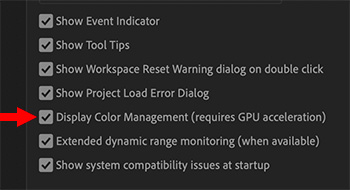

A common complaint about Premiere is that colors often look darker in Premiere than in other software. This is caused by color management differences between software.
First, if you have a modern system, go to Preference > General and turn ON Display Color Management. (It is off by default.)
Second, read this very helpful blog by Carolyn Sears, at Adobe.


Leave a Reply
Want to join the discussion?Feel free to contribute!