Tip #622: Two Ways to Import Captions
… for Apple Final Cut Pro X
Tip #622: Two Ways to Import Captions
Larry Jordan – LarryJordan.com
Importing XML brings in the entire project. Importing captions just brings in captions.
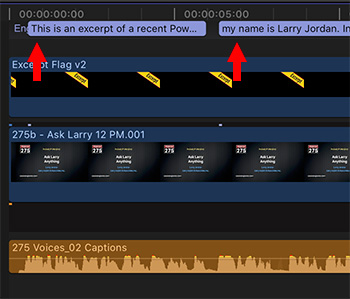

Recently, I was writing a tutorial on how to create, add and modify closed captions for Final Cut Pro X and I discovered this cool trick.
Final Cut supports SCC (CEA-608), SRT and iTT captions; each with different forms of formatting control. (See Tip # 623.)
- When importing iTT captions, which are most often stored in a XML file, use File > Import > XML.
- When importing SRT or SCC captions, use File > Import Captions.
When importing XML files, the entire project will be imported, including captions, media and timeline. When importing SRT captions, this will just import the captions themselves and place them on the timeline.


Leave a Reply
Want to join the discussion?Feel free to contribute!