Tip #627: Use Replicators for Repeating Effects
… for Apple Motion
Tip #627: Use Replicators for Repeating Effects
Larry Jordan – LarryJordan.com
Replicators duplicate and animate objects.
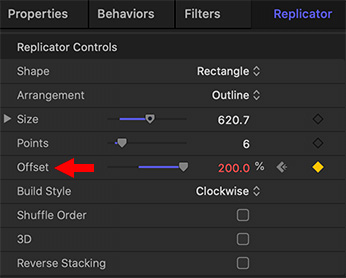

This is a tip where I’m giving you a recipe, but you will need to figure out the ingredients.
Replicators are a little-used behavior in Motion. Replicators take elements, which could be anything from a simple line to a logo, duplicate it and, depending upon the settings you apply, animate it.
You can see examples of these in Library > Replicators.
However, you can also create your own:
- Import a logo or use elements from the Library.
- Click the Replicate button in the top right of the Motion interface.
- Go to Inspector > Replicator and play with the Replicator Controls.
- One way to animate this is to apply two keyframes to Offset. Put the first keyframe at the start of the project and the last keyframe on the last frame of the project. If the Offset amount is a multiple of 100%, the animation will seamlessly loop as the project repeats.
- For other animation, apply Behaviors > Replicator > Sequence Replicator.
The controls are simple – but, depending upon what you are replicating, the results could be very interesting!


Leave a Reply
Want to join the discussion?Feel free to contribute!