Tip #638: Store One Clip in Multiple Events
… for Apple Final Cut Pro X
Tip #638: Store One Clip in Multiple Events
Larry Jordan – LarryJordan.com
This tip gives you options…!
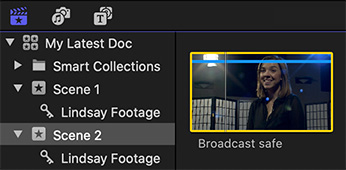

Here’s a fast – but hidden – way to store the same clip in more than one event. This is a very useful technique to help organize shots that may span multiple scenes.
Normally, Final Cut only allows storing a clip in one Event. If you drag it into a different event, the clip is moved from one event to the other.
However, if you select a clip (or group of clips ), start to drag it into a new event, then, while dragging, press and hold the Option key until you drag them into a new event, you’ll copy the clip into the new event.
This process does not duplicate media, it only copies the link to the media; which means that you are not using extra storage to make a copy. Also, these to copies are not clones. Whatever you do to one clip does not affect the other.
NOTE: This works best if you start to drag, then press and hold the Option key until the clips are fully dragged into the new event.


That is a very useful tip.