Tip #643: Change the Default Settings of an Effect
… for Apple Motion
Tip #643: Change the Default Settings of an Effect
Larry Jordan – LarryJordan.com
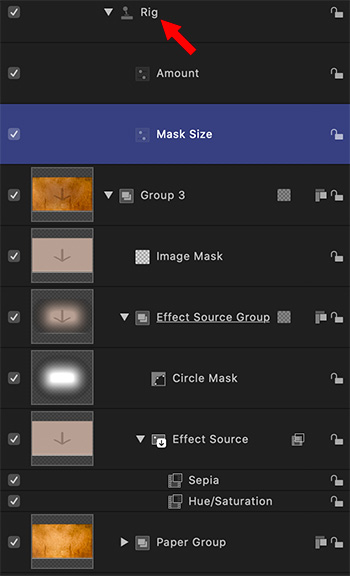

Virtually all the effects in Final Cut Pro X were first created in Motion and saved as a template for Final Cut Pro X. This means that, in many cases, if you don’t like the default settings, they are easy to change.
For example, these are the settings for Aged Paper. You can change the look itself by adjusting elements on each layer.
However, if all you need is to adjust a default setting:
- Twirl down Rig.
- Select one of the widgets, like Mask Size.
- Go to Inspector > Widget and adjust the settings to suit.
- Save the file, give it a name that reflects your changes and save it in a category that makes sense to you.
Done.


Leave a Reply
Want to join the discussion?Feel free to contribute!