Tip #649: Convert a Motion Project for Final Cut
… for Apple Motion
Tip #649: Convert a Motion Project for Final Cut
Larry Jordan – LarryJordan.com
You can convert a Motion project for Final Cut at any time.
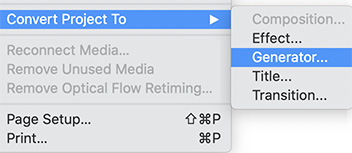

Normally, you need to decide when you first create a Motion project whether you want to save it as a template for Final Cut Pro X. However, there’s a hidden menu that gives you other options.
The File > Convert Project To menu converts any Motion project into an FCP X effect, generator, title or transition – even after you’ve already created the project. The next time you save the project, even if you’ve already saved it, Motion displays a dialog where you can name the template and determine which effect category to store it in.
This means that if you find yourself with a project you really like, creating a template from it is easy.


Leave a Reply
Want to join the discussion?Feel free to contribute!