Tip #661: Lock Text Height, But Not Width in Motion
… for Apple Motion
Tip #661: Lock Text Height, But Not Width, in Apple Motion
The secret is an almost-invisible dummy layer.
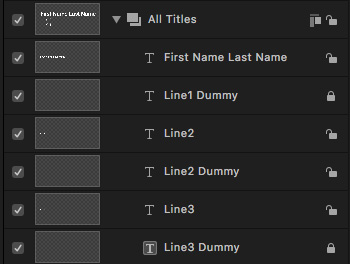

Don Smith writes:
I create templates in Motion for use in Final Cut Pro X. I needed a way to lock the height of a text box vertically to accommodate a descender character, but not horizontally.
I duplicated the line, left its position unchanged, and, in the lower layer, I put a ‘g’ in it and turned its opacity to zero. However, at zero opacity, the character disappeared and the vertical size of the text box collapsed.
Instead, I found, an opacity setting of .01 made the character stay, but it remained invisible which allowed me to lock the height of the dummy text box.
I then locked the dummy layer.
Because the user could only use the visible duplicate, now it doesn’t matter if the visible text box in the same position as the dummy gets a character with a descender or not. The visible line, being in the same position as the dummy that’s locked vertically, keeps the height of the enclosing folder locked and objects linked to that text, or its enclosing folder, can depend on the height of the text box to remain stable no matter what the user types into it.


Leave a Reply
Want to join the discussion?Feel free to contribute!