Tip #667: Productions: What the Icons Mean
… for Adobe Premiere Pro CC
Tip #667: Productions: What the Icons Mean
Larry Jordan – LarryJordan.com
The icons tell the story of file status and ownership in the Productions folder.
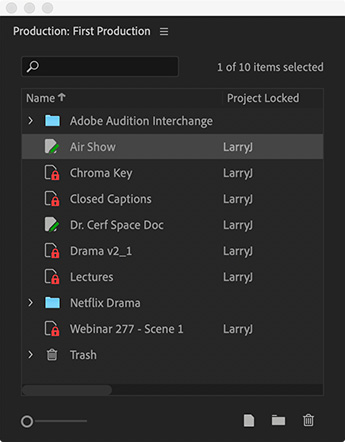

Productions are a new way for editors to organize and collaborate on projects. This is a summary of what the icons and colors mean in the Productions panel in Adobe Premiere.
- Hollow rectangle. The project file is not open on any system.
- Solid rectangle. The project file is open on at least one editor’s system.
- Name. The owner of the file, or, if the file is open, the name of the editor with read-write access.
- Red lock. The file is currently locked as read-only. However, if no one is using the file, it takes only a single mouse click, after opening the file, for an editor to switch the project to read-write.
- Green pencil. The file is open on your system and you have read-write access.
Productions allows multiple projects to be opened on multiple systems at the same time, though only one editor has read-write access to a project at a time.


Leave a Reply
Want to join the discussion?Feel free to contribute!