Tip #672: Checkbox Widget in Motion
… for Apple Motion
Tip #672: Checkbox Widget in Motion
Larry Jordan – LarryJordan.com
Checkboxes provide an easy way to enable or disable a setting in a Final Cut Pro X template.
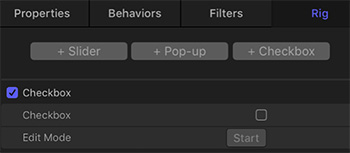

This tip originally appeared as an Apple KnowledgeBase article. This is an excerpt.
Checkboxes are a control structure, created in Motion, that allow an editor in Final Cut to toggle something on or off.
Checkbox widgets allow you to switch between two snapshots—that is, between two sets of parameter states. Typically, checkbox widgets are used to create an on/off type of effect, although you can store any parameter states in either snapshot, creating more of a toggle effect.
The activation checkboxes in the Rig Inspector and in the Layers list (beside the checkbox widget) have no effect on the constituent parameters of the checkbox.
Checkbox widgets contain the following controls in the Rig Inspector and Widget Inspector:
- Checkbox: Use this widget control to switch between two snapshots (parameter states).
- Edit Mode: Click the Start button to enable snapshot recording.
Checkboxes provide an easy way to enable or disable a setting in a Final Cut Pro X template.


Leave a Reply
Want to join the discussion?Feel free to contribute!