Tip #683: How Motion Processes Behaviors and Keyframes
… for Apple Motion
Tip #683: How Motion Processes Behaviors and Keyframes
Larry Jordan – LarryJordan.com
Keyframes are processed first, then simulations, then behaviors.
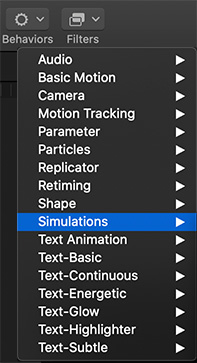

This tip originally appeared as an Apple KnowledgeBase article. This is an excerpt.
There’s no limit to the number of behaviors you can add to an object. Multiple behaviors applied to a single object work together to create a final animated effect. But, what happens when you have multiple behaviors, keyframes and simulations applied? Here’s how Motion handles this.
When combining different behavior types (such as Parameter and Simulation behaviors) or combining behaviors and keyframes, it’s important to understand the behaviors’ order of operations. Motion evaluates behaviors and keyframes in the following order:
- Keyframes
- Simulation behaviors
- All other behaviors
Parameter behaviors are applied in the order in which they are added, from the bottom of the Layers list up (like the order of filters and the compositing order of image layers).
IMPORTANT: The order of operations is always in effect—regardless of the order in which behaviors are applied or keyframes are added to a layer or group.
- When you animate an object with keyframes and then apply a behavior, the effect of the keyframes is evaluated first.
- When you animate an object with any behavior and then add keyframes, the effect of the keyframes is evaluated first.
- When you animate an object with a behavior and then apply a Simulation behavior, the Simulation behavior is evaluated before the first behavior (and therefore may have no effect).
NOTE: Although the Spin behavior appears in the Basic Motion category, Spin is treated as a Simulation behavior in the order of operations.
EXTRA CREDIT
The article, linked above, has more details and examples.


Leave a Reply
Want to join the discussion?Feel free to contribute!