Tip #697: What Is the Alpha Channel?
… for Adobe Premiere Pro CC
Tip #697: What Is the Alpha Channel?
Larry Jordan – LarryJordan.com
Alpha channels define the amount of translucency for each pixel.
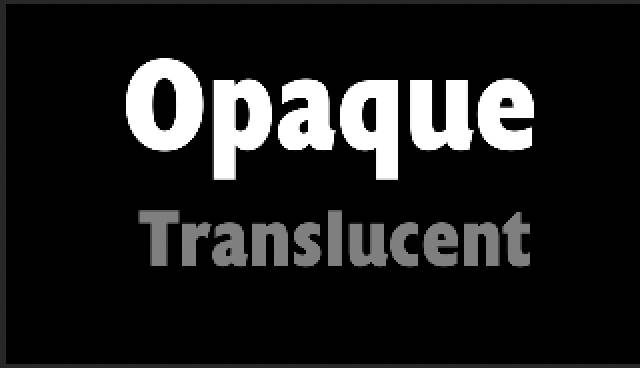

Just as the red, green and blue channels define the amount of each color a pixel contains, the alpha channel defines the amount of transparency each pixel contains.
A pixel can be fully transparent, fully opaque or somewhere in between. By default, every video pixel is fully opaque.
NOTE: The reason we are able to key titles over backgrounds is that titles contain a built-in alpha channel that defines each character as opaque and the rest of the frame as transparent.
To display the alpha channel in a clip, click the Wrench icon in the lower-right of the Program Monitor and select Alpha. To return to a standard image, select Composite.
While we can easily work with alpha channels inside Premiere, in order to export video that retains transparency information, we need to use the ProRes 4444 or Animation codecs. No other ProRes, HEVC or H.264 codec supports alpha channels.


Leave a Reply
Want to join the discussion?Feel free to contribute!