Tip #712: How to Export Multiple Projects at Once
… for Apple Final Cut Pro X
Tip #712: How to Export Multiple Projects at Once
Larry Jordan – LarryJordan.com
Final Cut now supports exporting multiple projects at the same time.
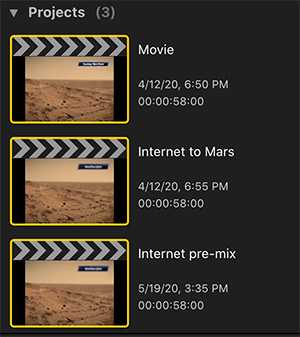

One of the new features in the 10.4 update to Final Cut Pro X is the ability to export multiple projects at the same time. This is a feature I use regularly as I create excerpts from my weekly webinars. The process is simple:
- In the Browser, select all the projects you want to export.
- Choose File > Share X Projects (“X” will be replaced by the number of projects you are exporting.
- At which point, the export process remains the same.
NOTE: All projects must export using the same settings. If you need to vary settings by project, you’ll need to export each project individually.
EXTRA CREDIT
Use the Background Task window (Window > Background Tasks) to monitor the export process.


Leave a Reply
Want to join the discussion?Feel free to contribute!