Tip #717: Particle System Timing in Motion
… for Apple Motion
Tip #717: Particle System Timing in Motion
Larry Jordan – LarryJordan.com
Particle systems can be any duration you need.
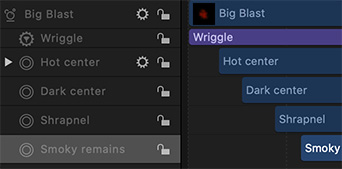

This tip originally appeared as an Apple KnowledgeBase article. This is an excerpt.
When you create a particle system, its duration can be as long or short as necessary, regardless of the duration of the original source layers used to create the particle system. The duration of a particle system is defined by the duration of the emitter object. Changing the In or Out point of an emitter in the Properties Inspector, Timeline, or mini-Timeline changes the duration of the entire particle system.
By default, particles are generated by every cell in a system for the duration of the emitter. The duration of each generated particle is defined by the Life parameter of the cell that generated it, and not by the duration of the cell itself.
The duration of the cell governs the time span over which new particles are generated. You can change a cell’s duration by dragging its position or its In and Out points in the Timeline. In this way, you can adjust the timing that defines when each cell’s particles emerge.
For example, you can create a particle system that simulates an explosion by offsetting the appearance of different types of particles. First, dense white sparks emerge from the center. Half a second later, more diffuse orange blast particles appear around a larger area. One second after that, hot smoke emerges from underneath both of these layers, and smoky remains are left as the particles fade away.
You can offset a cell in the Timeline or mini-Timeline so that the cell starts before the emitter. This creates a “pre-roll” in which the particle simulation begins before the particles are drawn.


Leave a Reply
Want to join the discussion?Feel free to contribute!