Tip #720: Motion Path vs. Throw
… for Apple Motion
Tip #720: Motion Path vs. Throw
Larry Jordan – LarryJordan.com
Throw is straight-line movement. Motion Path offers more complexity.
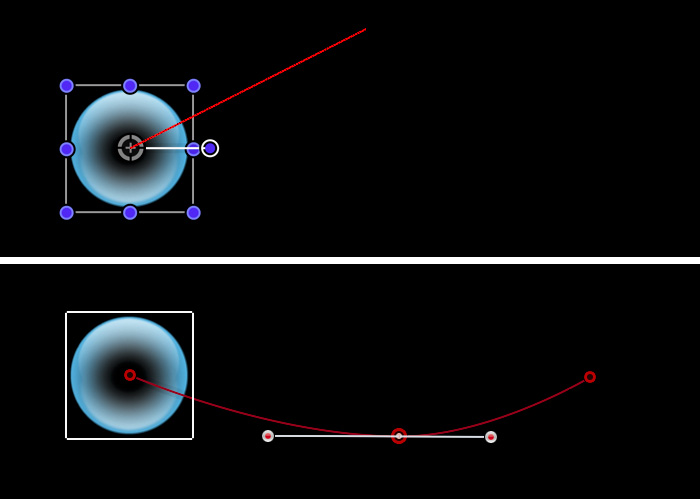

Apple Motion has two behaviors that seem to do the same thing: Throw and Motion Path. What’s the difference?
The Throw behavior (Basic Motion > Throw) moves the selected object in a straight line, based upon settings in the HUD.
The Motion Path behavior (Basic Motion > Motion Path) provides a fixed starting point, a fixed ending point and the ability to add curves along the path.
NOTE: To add a curve to a Motion Path, double-click the red line, then adjust the two white curve controls.
As with all Motion effects, the speed of the effect is based upon its duration in the timeline (or mini-timeline).


Leave a Reply
Want to join the discussion?Feel free to contribute!