Tip #721: Secrets of the Spin Behavior
… for Apple Motion
Tip #721: Secrets of the Spin Behavior
Larry Jordan – LarryJordan.com
The Spin behavior can spin on any axis; you just need to know where to click.
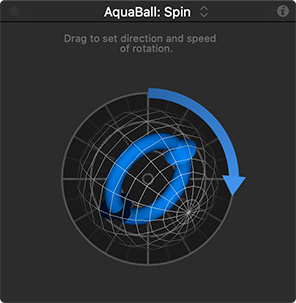

There’s a hidden feature in the Spin behavior that can add visual interest to your movement: Pseudo-3D. Here’s how it works.
When you apply the Spin behavior (Basic Motion > Spin) to an element, we are used to dragging the arrow at the top to get an object spinning.
The secret is the blue arrow at the center. This determines the axis around which the rotation (spin) takes place.
NOTE: This 3D movement works whether a group is set for 2D or 3D.
One of my favorite tricks is to spin an element on the Y-axis, which creates the illusion of spinning it back into 3D space.
EXTRA CREDIT
- Press and hold the Shift key while dragging the top edge to constrain movement to the Y-axis.
- Press and hold the Shift key while dragging the left edge to constrain movement to the X-axis.
- To reset this effect, select it, then go to Inspector > Behaviors and click the Reset Parameter setting.


Leave a Reply
Want to join the discussion?Feel free to contribute!