Tip #722: Apple Motion: The Move Behavior
… for Apple Motion
Tip #722: Apple Motion: The Move Behavior
Larry Jordan – LarryJordan.com
The Move behavior moves an element to or from a target.
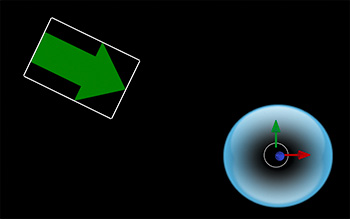

The Move behavior (Basic Motion > Move) moves a selected element to or from a target. This is a really easy way to create directed movement. Here’s how it works.
The Move behavior provides more control than a Throw, but less than a Motion Path.
- Select a layer in the Layers panel.
- Choose Behavior > Basic Motion > Move
- Position the playhead at the start of the effect
- Drag the element to its starting position
- Drag the target (white circle) where you want the element to move
When you play the project, the selected object (green arrow, in my example) moves in a straight line to or from the target.
NOTE: You can’t add curves to the Move behavior.
EXTRA CREDIT
Select the Move behavior. In the Inspector, you can change the direction of the movement (To or From), as well as the acceleration.


Leave a Reply
Want to join the discussion?Feel free to contribute!