Tip #724: Background Tasks Window
… for Apple Final Cut Pro X
Tip #724: Background Tasks Window
Larry Jordan – LarryJordan.com
This window monitors everything FCP X is doing in the background.
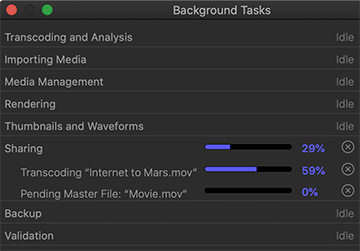

The Background Tasks window is a great way to monitor what Final Cut Pro X is doing behind the scenes. Here’s how to access it.
Final Cut Pro X is designed to do a lot of its work in the background, so you can keep editing in the foreground without slowing down.
To see what’s happening behind the scenes, open the Background Tasks window by choosing Window > Background Tasks (Shortcut: Cmd + 9).
In this screen shot, I’m exporting two projects at the same time. To maximize system resources, Final Cut exports these sequentially; though from my perspective, I only executed one menu command.
If you need to cancel an operation, click the “Circle X.”
I most often use this to check on projects that can take a while:
- Transcoding
- Rendering
- Sharing
Because this is a floating window, you can open it and move it wherever is convenient.


Leave a Reply
Want to join the discussion?Feel free to contribute!