Tip #735: Select Your Fastest GPU
… for Apple Final Cut Pro X
Tip #735: Select Your Fastest GPU
Larry Jordan – LarryJordan.com
Use Preferences to select your fastest GPU.
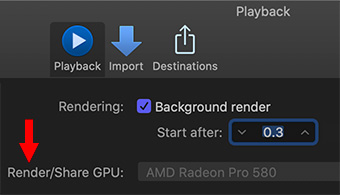

Starting with the FCP X 10.4.7 release, Final Cut now supports multiple GPUs and up to 28 CPU cores.
As part of the 10.4.7 release, FCP X received a new Metal engine for faster performance, along with internal/external GPU selection. Using preferences, you can now pick which GPU it uses for render and export.
To select a specific GPU, go to Preferences > Playback > Render/Share GPU.
NOTE: If you are running a MacBook Pro with an eGPU, be sure to select the eGPU in this menu to maximize the performance your system gets from that external device.


Leave a Reply
Want to join the discussion?Feel free to contribute!