Tip #763: Compound clips hide markers
… for Apple Final Cut Pro X
Tip #763: Compound clips hide markers
Larry Jordan – LarryJordan.com
There’s no easy way to copy and paste multiple markers.
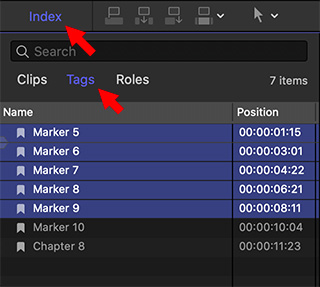

Here’s a tip that I discovered this week: if you add chapter markers to a clip, then wrap that clip in a compound clip, the markers won’t export.
Each week, I add chapter markers to my latest webinar to simplify navigation for people who download the QuickTime version.
Normally, as part of the editing process, I send my FCP X project to Adobe Audition for audio mixing; a process that retains all markers. This week, though, for technical reasons, I needed to mix the webinar in FCP X.
The fastest way to do that is to enclose all my timeline clips – and their 42 markers – in a compound clip, then apply the audio filters I needed.
However, when it came time to export, the chapter markers, which were attached to clips, did not export with the compound clip.
Instead, I needed to move the markers to the compound clip itself. However, there is no way in FCP X to select a group of markers to copy and paste them to another clip or project. You can copy individual markers, but not groups.
To get my markers to export I copied each marker individually from each clip to the compound clip. This wasn’t difficult, just really time-consuming.
I’ll add this to my list of “FCP X Features I’d Like To See” … along with a scrolling timeline.


I must be missing something, Larry. Once you created the compound clip, the original clips (and their 42 markers) were replaced on the timeline by that compound clip. So when you copied the markers, what was the source from which you copied them?
Thanks!
Bill:
I double-clicked the compound clip to open it. Then, copying each marker individually, I used the Timeline History arrows to switch between the original timeline and the new compound clip to copy and paste the markers.
Larry
Markers also don’t carry over when you create synchronised clips i.e. when you use audio recorded on a different audio recording system and synch with the on-camera audio. I create markers with notes on the original video clips with poor audio as I review each clip. I always do this with every video clip. Only after I have reviewed clips and made my notes do I selects the clips I want to use on the timeline. Only these clips (or sections of clips) are synchronised with the good audio from the external recorder, using the Synchronize Clips feature in FCPX. Of course synchronised clips are compounded clips. So they don’t carry over the markers I originally made. Now I have to compare both original and synchronised clips, manually eye ball to find the point I am looking for. That sucks. Hope Apple fixes this. Thanks for pointing this out Larry.