Tip #788: The Floating Timecode Window
… for Apple Final Cut Pro X
Tip #788: The Floating Timecode Window
Larry Jordan – LarryJordan.com
The project timecode window displays the current project playhead location.
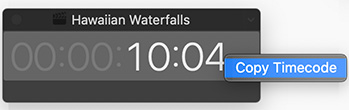

There are two floating timecode windows in Final Cut Pro X: one for projects and one for source media. Here’s how to use the Project Timecode window.
- Choose Window > Project Timecode to display the floating window.
- Drag a corner to resize it.
- Control-click in the window to copy the currently-displayed timecode.
- Drag the window to move it.
I use this window for most of my edits, just to help me remember where I am.
EXTRA CREDIT
Open the Commands window, search for “timecode” then assign keyboard shortcuts to:
- Toggle the project timecode window open or closed.
- Copy project timecode
- Paste project timecode
Tip #789 illustrates the Source Timecode window.


Leave a Reply
Want to join the discussion?Feel free to contribute!