Tip #789: The Floating Source Timecode Window
… for Apple Final Cut Pro X
Tip #789: The Floating Source Timecode Window
Larry Jordan – LarryJordan.com
The Source Timecode window displays timecode for all project clips under the playhead.
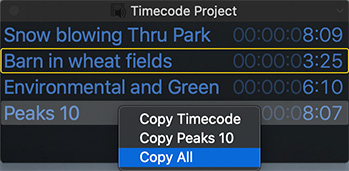

Most of the time, we don’t need to pay attention to the specific timecode of the clips in a project. However, for those times when we do, Final Cut makes it easy.
- Choose Window > Source Timecode to display a floating window containing the timecode of every clip under the playhead in the timeline.
- Drag any edge to change the size of the display.
Control-click a clip to:
- Copy just the timecode of the control-clicked clip to the clipboard
- Copy the file name and the timecode of the control-clicked clip to the clipboard
- Copy the file name and the timecode of all clips displayed in the window to the clipboard
NOTE: If a clip is selected, as “Barn in wheat fields” is here, it is highlighted with a gold box.
EXTRA CREDIT
Tip #788 discussed the floating Project timecode window.


Leave a Reply
Want to join the discussion?Feel free to contribute!