Tip #795: Rotate Text in 3D
… for Apple Motion
Tip #795: Rotate Text in 3D
Larry Jordan – LarryJordan.com
3D Text can rotate and cast shadows on the text next to it.
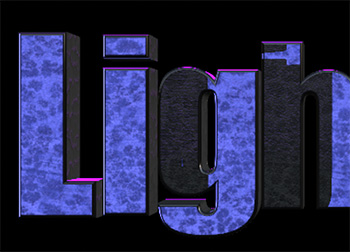

A hidden feature in Motion is the ability to rotate individual letters of 3D text. Here’s how.
We use Inspector > Properties to rotate the entire text element.
However, if you select the 3D text in the Layers panel, then go to Inspector > Text > Advanced and adjust Rotation, you can rotate each individual text character.
Not only does this give your text a different look, it also changes how it responds to different lighting based on direction. Plus, each letter can cast a shadow on the text next to it, adding depth and interest.
EXTRA CREDIT
To turn shadows off, select the text layer, then go to Inspector > Properties > Shadows and turn off Cast Shadows.


Leave a Reply
Want to join the discussion?Feel free to contribute!