Tip #800: Reset Clip Effects Quickly
… for Apple Final Cut Pro X
Tip #800: Reset Clip Effects Quickly
Larry Jordan – LarryJordan.com
You can reset a single parameter, a section or the entire clip.
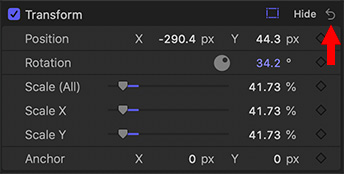

Have you ever wanted to reset a clip quickly; say, to remove an effect or position change? You can. That’s where these hooked arrows come in.
- Click a hooked arrow next to a section name – i.e. Transform – to reset all section settings at once.
- Click a hooked arrow next to a single parameter to reset that parameter to its default settings.
NOTE: If you need to reset all effects and settings applied to a clip, choose Edit > Remove Effects.


Leave a Reply
Want to join the discussion?Feel free to contribute!