Tip #804: The Secret Identity of a Drop Zone
… for Apple Motion
Tip #804: The Secret Identity of a Drop Zone
Larry Jordan – LarryJordan.com
Drop zones are used for both image manipulation and transitions.
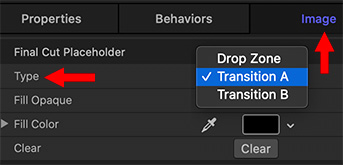

Drop zones are objects created in Motion that allow us to include video when using a Motion template in Final Cut. However, there’s more to drop zones than first meets the eye.
To add a drop zone to a Motion project, choose Object > New Drop Zone (Shortcut: Shift + Cmd + D).
Next, select the drop zone in the Layers pane and go to Inspector > Image.
Notice, as you can see in the screen shot, that a drop zone is considered an Image. What you may not know, however, is that you can select between three different states for a drop zone:
- Drop zone. Displays video added to the template from Final Cut.
- Transition A. Displays the end of the out-going clip when added as a transition in Final Cut.
- Transition B. Displays the start of the in-coming clip when added as a transition in Final Cut.
Converting a drop zone to a transition image gives you more flexility in designing templates and transitions. However, you can only have one Transition A and one Transition B drop zone per project. (Sigh… it would be cool if we could clone them.)


Leave a Reply
Want to join the discussion?Feel free to contribute!