Tip #820: Weird Fun with Bulges
… for Apple Motion
Tip #820: Weird Fun with Bulges
Larry Jordan – LarryJordan.com
Animated text as something moves behind it creates a funny and unusual look.
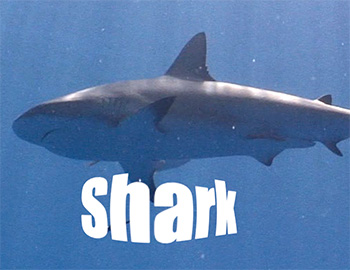

OK. This has no social redeeming quality whatsoever, but it made me laugh. Here’s a cool trick using the Bulge filter.
- Place some text, in my example I used the word “Shark,” on top of a clip that has things moving through it; a shark’s fin in my example.
- Apply Filters > Distort > Bulge.
- Drag the circle that surrounds Bulge in the Viewer to get the shape and position you want.
- Go to Inspector > Filters > Bulge and adjust settings as you see fit.
- Then, keyframe the Center parameter so that the Bulge moves as something moves behind it; the shark’s fin in my example.
NOTE: Be sure to start and end with no bulge for best results. You do this by dragging the Bulge Center off to one side or the other.
EXTRA CREDIT
Experiment with different blend modes for the text to see if it improves the look for the clips you are using.


Leave a Reply
Want to join the discussion?Feel free to contribute!