Tip #835: Create a Favorite Import Location
… for Apple Final Cut Pro X
Tip #835: Create a Favorite Import Location
Larry Jordan – LarryJordan.com
There’s no limit to the number of Favorites you can create.
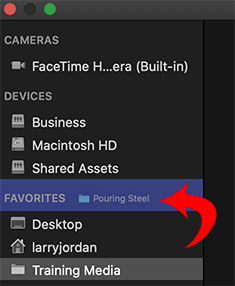

If you frequently go to the same storage location to import media, Final Cut has a handy shortcut that gets you there faster.
- Open the Media Import window (Shortcut: Cmd + I).
- In the center panel, navigate to display the drive or folder you want to make a favorite location.
- Drag the icon for that location in the center panel on top of the word “Favorites” in the sidebar on the left.
Poof!
I use this technique all the time.
EXTRA CREDIT
- There is no limit to the number of favorite locations you can create.
- You can create a favorite folder which is buried layers deep on any attached storage.
- To remove a favorite location, Control-click it and select “Remove from Sidebar.”


Leave a Reply
Want to join the discussion?Feel free to contribute!