Tip #836: Automatic Keyword Creation
… for Apple Final Cut Pro X
Tip #836: Automatic Keyword Creation
Larry Jordan – LarryJordan.com
Use folder names as key words to quickly find clips without manually creating lots of events.
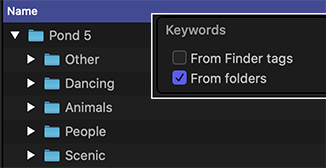

There’s a huge benefit to clearly naming the folders where media is stored before you import your clips. The reason? Keywords.
For example, in this screen shot, I gave each media folder an easy-to-read name.
NOTE: For your projects, pick names which help you determine which files are in each folder. Names need not be this simple, though shorter names are better.
When it comes time to import, select the containing folder (“Pond5” in this example), not just individual clips.
Make sure, in the Import Settings on the right of the Media Import window, that Keywords > From Folders is checked.
This means that, when you import the file, FCP X will assign a keyword to each clip with the name of the folder(s) that contained it. A mountain shot stored in the Scenic folder would be given “Scenic” and “Pond 5” as keywords.
These keywords make it VERY fast to find all the files stored in the same folder without having to create lots of extra events to organize them.


Leave a Reply
Want to join the discussion?Feel free to contribute!