Tip #839: FX Badge Colors Actually Mean Something
… for Adobe Premiere Pro CC
Tip #839: FX Badge Colors Actually Mean Something
Larry Jordan – LarryJordan.com
Badge colors can help you quickly spot which clips have effects applied.
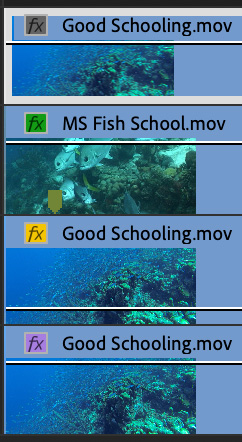

Have you ever wanted to know which clips in your sequence have effects applied to them? Or, have you ever want to know which clips have specific effects applied to them? Well, there’s an easy way to find out – check the color of the FX badge!
- Gray. No effects applied.
- Green. A Motion effect (position, scale…) is applied to a clip.
- Yellow. A speed change or keyframe effect is applied.
- Purple. An effect from the Effects panel is applied.
EXTRA CREDIT
I looked these up, here’s Adobe’s official list of badge colors:
| FX badge color | Denotes |
|---|---|
| Gray | No effect applied (default badge color) |
| Purple | Non-intrinsic effect applied (like, color correction, blur) |
| Yellow | Intrinsic effect modified (like, position, scale, opacity) |
| Green | Intrinsic effect modified and additional effect applied |
| Red underline | Master Clip effect applied |


Leave a Reply
Want to join the discussion?Feel free to contribute!