Tip #841: A Faster Way to Preview Effects
… for Apple Motion
Tip #841: A Faster Way to Preview Effects
Larry Jordan – LarryJordan.com
Grid icon duplicates the Motion Viewer to simultaneously display multiple views of your project.
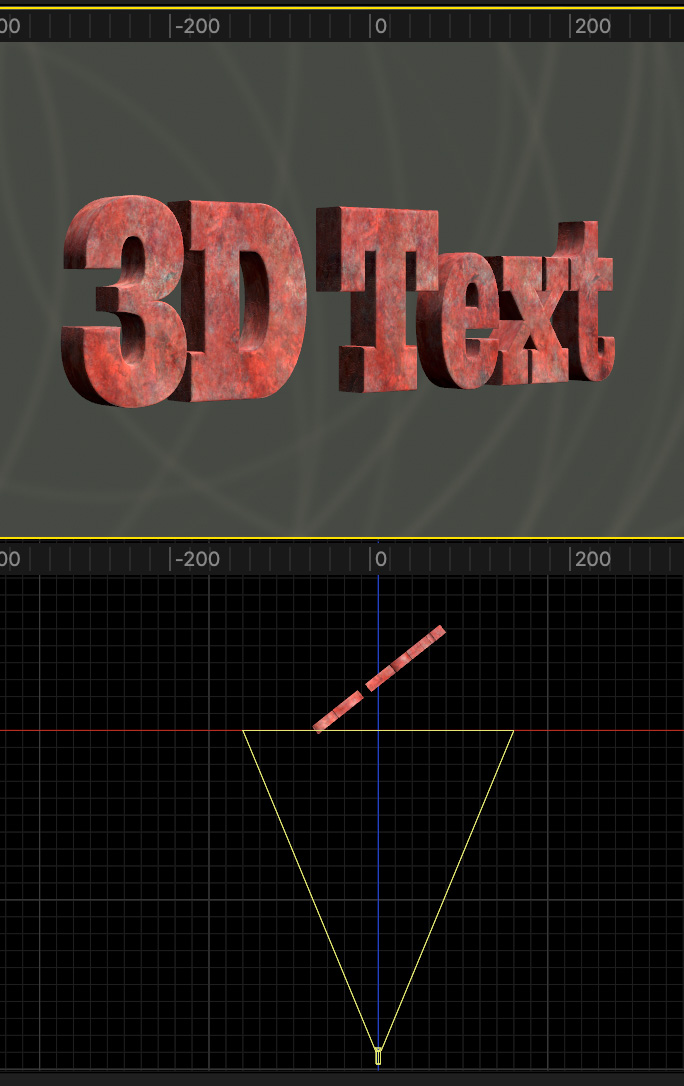

In the top right corner of the Motion Viewer is a small “grid” icon. Ever wonder what it does? It’s pretty helpful…!
This button divides the screen into sections so that you can preview the same project from multiple views.
A common way to use this is as a split the screen (I generally use side-by-side images because I have a large monitor) so that I can see the finished version of my project on one side, with a top view of cameras and lights on the other.
NOTE: I used a top/bottom split for this screen shot because it fits better in this webpage.
While you can easily toggle between views in Motion, seeing both at the same time makes it easier to create an effect; especially involving multiple cameras.


Leave a Reply
Want to join the discussion?Feel free to contribute!