Tip #858: A Faster Way to Configure a New Project
… for Apple Motion
Tip #858: A Faster Way to Configure a New Project
Larry Jordan – LarryJordan.com
“Import as Project” can be a big time-saver when you need to add effects to a clip.
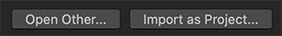

Hidden in plain sight, “Import as Project” imports a movie file, then configures a project around it. This can be a big time-saver when you need to add effects to a clip. Here’s how it works.
- Start Motion.
- Then, from the Project Browser (which is what that opening screen is called), click Import as Project in the lower left corner. (See screen shot.)
- This opens a standard file picker window, for you to select a file to work on.
- Motion then imports that file, creates a new project to match the specs of the video file and adds the clip to the Layers panel.
This is a very fast technique when you need to add effects to a clip, such as green screen, motion tracking, or modify its visual look.


Leave a Reply
Want to join the discussion?Feel free to contribute!