Tip #872: The Strange Case of the Yellow Dots
… for Apple Final Cut Pro X
Tip #872: The Strange Case of the Yellow Dots
Larry Jordan – LarryJordan.com
These yellow “drop zones” simplify customizing complex transitions.
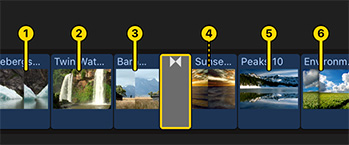

I remembered this tip while researching a recent webinar covering the basics of editing in Final Cut Pro X.
Most of the time, when you add a transition to a clip, all you need to do is adjust the timing and, maybe, tweak the settings in the Inspector. But, in a few cases, strange yellow dots appear (see screen shot).
These yellow dots are drop zones, placeholders for images that will be supplied by the clips in the timeline. As the transition progresses, these different images appear in the animated background.
NOTE: These yellow dots provide still images, the only images that move are the two on either side of the transition itself.
To reposition a yellow dot, drag it to the frame you want displayed. You can even move them to the other side of the transition, if that helps.
EXTRA CREDIT
You’ll find most of these multi-image transitions in the Stylized category.
NOTE: If you haven’t looked at the transitions in Replicators/Clones and Stylized recently, it is worth your time to review these again.


Leave a Reply
Want to join the discussion?Feel free to contribute!