Tip #876: Hiding Keyframes in Motion
… for Apple Motion
Tip #876: Hiding Keyframes in Motion
Larry Jordan – LarryJordan.com
Animation generates a ton of keyframes. This menu helps you see what you need.
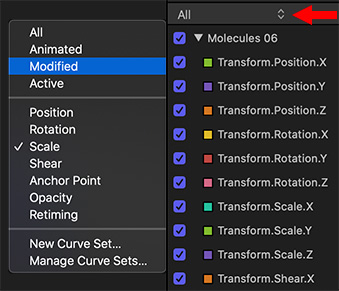

Keyframes are essential for many effects in Motion, because they provide the instructions on how to animate movement or an effects setting.
But, sometimes, there can be just too darn MANY of them. Here’s how to get them under control.
- After applying keyframes to an element, select the element in the Layers panel.
- Open the Timeline (Shortcut: F6}.
- Click the Animated menu on the left, about halfway down.
- Select the setting with the keyframes you want to examine/modify/delete.
- Only those keyframes will be shown in the window.


Leave a Reply
Want to join the discussion?Feel free to contribute!