Tip #877: Avoid Problems – Change This Setting
… for Apple Motion
Tip #877: Avoid Problems – Change This Setting
Larry Jordan – LarryJordan.com
Changing the default shortcuts for keyframe animation reduces mistakes.
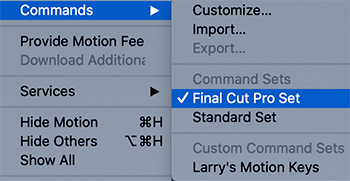

Since it’s first release, Motion has used A to activate keyframe recording. Clearly, the Motion team did not talk with the Final Cut team, because A is the most used keyboard shortcut in Final Cut to select the Arrow tool.
NOTE: Instead, Motion uses Shift+S to select the Arrow tool, which just makes no sense.
You have three options:
- Leave keyframe recording as A and expect this to screw up most of your projects.
- Change the Command set from Motion to Final Cut. This removes the shortcut from Record Animation, which forces you to click the red circle itself when you want to record keyframes. However, this change does not affect the shortcut for the Arrow (Selection) tool.
- Open Motion > Commands > Customize. Search for “Record” and change the shortcut to something safer, such as Control + A.
Pick whichever works best for you. For me, I changed command sets.


Leave a Reply
Want to join the discussion?Feel free to contribute!