Tip #909: Add a 360 VR Title
… for Apple Final Cut Pro X
Tip #909: Add a 360 VR Title
Larry Jordan – LarryJordan.com
360 VR titles are positioned using the Reorient settings, not text positions.
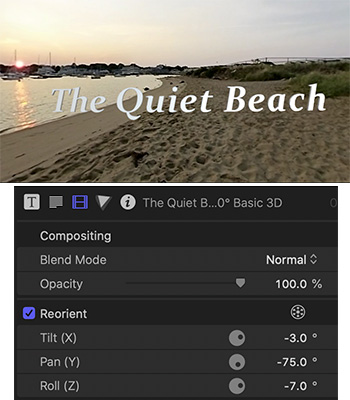

In traditional film, titles are fixed in relation to the frame. In 360 VR, they are locked to a specific position in the image. This means titles don’t “float,” they appear or disappear depending where in the VR sphere the viewer is looking.
This makes adding titles trickier because you can’t assume the viewer will actually see them if they are looking somewhere else.
Final Cut includes seven different 360° title templates. These are essentially the same, except for their built-in animation.
Unlike other titles, though, you position them using the Video Inspector > Reorient settings (see screen shot).
Keep in mind that if the viewer is looking somewhere else in the frame, they won’t see your title. For this reason keep titles on screen much longer than you would use for a “normal” film.
EXTRA CREDIT
It might help to think of titles more as “labels” than “titles.”


Leave a Reply
Want to join the discussion?Feel free to contribute!