Tip #912: The Hidden Dynamic Search Bin
… for Adobe Premiere Pro CC
Tip #912: The Hidden Dynamic Search Bin
Larry Jordan – LarryJordan.com
All searches are dynamic, with bins appearing in the Files panel.
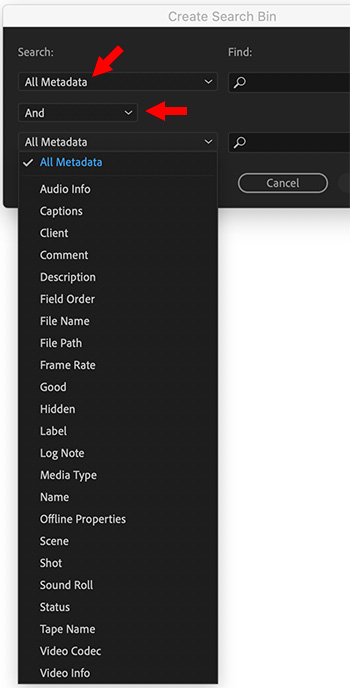

Hidden in plain sight in Premiere’s Files panel is the ability to create bins that search all clips in a project based on specific criteria and display the results – dynamically – in a bin in the Files panel.
It’s called a Search Bin.
Click the small folder icon immediately to the right of the text search box at the top of the Files panel. This displays the Create Search Bin dialog (screen shot).
You can search on a variety of metadata, as indicated by the popup menu.
Additionally, lower red arrow, you can refine your search using Boolean logic; specifically AND or OR; by selecting it from the middle popup menu.
The results of these search criteria are stored in a bin in the Files panel, named after your search.
Best of all, the results are dynamic. As different clips meet your search criteria, they will appear, or disappear, from this search bin.


Leave a Reply
Want to join the discussion?Feel free to contribute!