Tip #924: Dropbox Simplifies File Transfers
… for Random Weirdness
Tip #924: Dropbox Simplifies File Transfers
Larry Jordan – LarryJordan.com
This new features solves problems getting files from Point B to Point A.
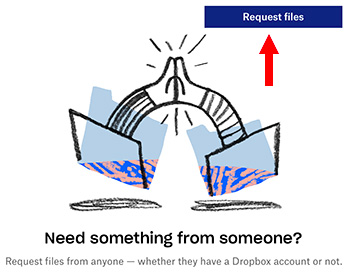

Warren “Butch” Nelson suggested this tip.
There’s a new feature in Dropbox called “Request a file.” This is a link you can send to anyone and they can upload a file of almost any size; up to the limits of your Dropbox plan.
The file appears in the Request a File folder.
I’ve used this feature this week to collect files from iPhones, Android phones, Macs and PCs. For someone like me, who deals in files from all different sources, I’m in heaven!
It is amazingly easy to use.
Larry adds: To access this, open the Dropbox app, click File Requests in the sidebar on the left, then the blue Request Files button.
Dropbox displays a dialog asking you to specify a storage location, then emails that need to be contacted.


This feature has been in Dropbox for years, but not very prominent. It’s one of my favorite differentiators that separates Dropbox from the rest.