Tip #929: Create & Remove Proxies FAST!
… for Adobe Premiere Pro CC
Tip #929: Create & Remove Proxies FAST!
Larry Jordan – LarryJordan.com
Proxies are becoming increasingly easy to manage in Premiere.
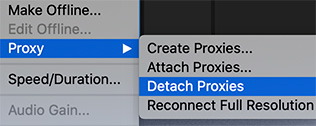

A new feature in the July, 2020, update to Premiere is the ability to remove proxies from your clips. Here’s how this works.
CREATE PROXIES
If you don’t create proxies during import, you can easily create them once files are in the Project Panel.
- Right-click one or more selected clips in the Proxy panel and choose Proxy > Create Proxies.
DELETE PROXIES
- When you are done with your edit and want to save storage space, right-click one or more deleted clips in the Project panel and choose Proxy > Delete Proxies.
This delete feature is new with the latest update to Premiere.


Leave a Reply
Want to join the discussion?Feel free to contribute!