Tip #930: A Quick Way to Focus Faster
… for Adobe Premiere Pro CC
Tip #930: A Quick Way to Focus Faster
Larry Jordan – LarryJordan.com
This is a fast way to focus on what you need to see right now.
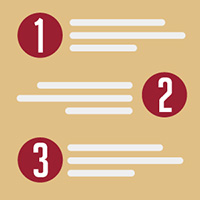

A new feature in the July, 2020, update to Premiere Pro is the ability to close all projects EXCEPT the one you are working on. This is a great way to quickly get rid of clutter to focus on what you are working on right now. Here’s how this works.
If you are working in a production, or if you have multiple projects open, you can now close all other projects except for the one you are working on.
You can do this by:
- Click File > Close All Other Projects
- Select one or more projects in the Production panel, right-click and choose Close All Other Projects.
- In the Project panel menu, choose Close All Other Projects.


Leave a Reply
Want to join the discussion?Feel free to contribute!