Tip #931: What is a Project Shortcut?
… for Adobe Premiere Pro CC
Tip #931: What is a Project Shortcut?
Larry Jordan – LarryJordan.com
Project shortcuts allow you to import projects as separate project panels.
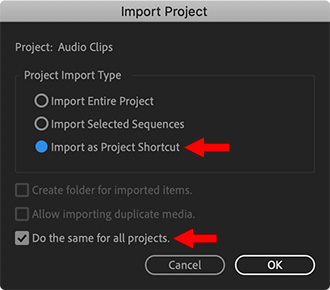

Something new appeared in the File menu in the spring of 2020: a Project Shortcut. What is this?
Starting with Premiere Pro 14.1, Shared Projects have been renamed as Project Shortcuts. Project Shortcuts are quick links to open other projects. You can import projects as project shortcuts.
To import projects as project shortcuts:
- Click File > Import and select the project file that you want to import.
- In the Import Project dialog box, select Import as Project Shortcut and click OK.
The project is imported and can be seen in the Project panel as a folder icon with an icon indicating that it is a link to the project.
Double-click this link to open a new Project panel for that imported project.
You can make this the default option for all imported projects by checking the “Do the same for all projects” checkbox at the bottom. But, even when you check this, the Project Import dialog will appear each time you open a new project. So, I’m not sure what good checking this box does.
EXTRA CREDIT
If you have shared projects from older versions of Premiere Pro, continue to work with them using Project Shortcuts. If you are collaborating on new projects with others, consider trying the Production workflow.


Leave a Reply
Want to join the discussion?Feel free to contribute!