Tip #934: Working with Regions
… for Apple Motion
Tip #934: Working with Regions
Larry Jordan – LarryJordan.com
Moving the In and Out to create a work region simplifies reviewing complex sections of a project.
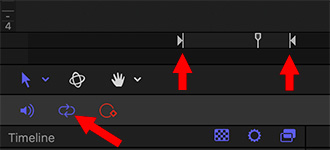

When you are working on a complicated transition, Motion has a hidden control feature that allows you to focus on just a portion of a project. Here’s how this works.
At the bottom left of the timeline, left red arrow, is a loop icon. When enabled (blue), this tells the playhead to continuously play from the beginning to the end of a project; looping from the end to the beginning.
Well, ah, not the beginning to the end, but the In to the Out. These two icons (center and right red arrows) mark the In and Out of a Motion project.
Drag them to bracket the section you want to concentrate on, then, when you press the spacebar, Motion will continuously loop between those two points until you tell it to stop.
EXTRA CREDIT
- I. Set the In.
- O. Set the Out.
- Option + X. Clear the In and the Out.
- Control + L: Enable/disable Loop playback.


Leave a Reply
Want to join the discussion?Feel free to contribute!