Tip #959: Draw & Annotate Live Videos
… for Visual Effects
Tip #959: Draw & Annotate Live Videos
Larry Jordan – LarryJordan.com
Free tools, plus a camera, equals real-time, on-screen illustration.
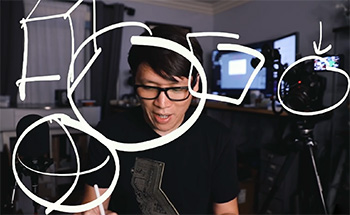

This article, written by Jack Roberts, first appeared in PremiumBeat.com. This is an excerpt.
This article provides a ten-minute video tutorial on how to use an iPad to create real-time on-screen graphics. (Think John Madden and his Telestrator.)
This video comes from Norm Chan from the Adam Savage’s Tested crew. It’s a simple and ingenious way to live draw on your screen, using tools you likely already have.
Tools Required:
- Mac or PC
- Webcam or DSLR/mirrorless camera connected to your computer
- iPad or tablet with USB cable
- OBS Studio (Free)
- ApowerMirror (Free Trial)
- Adobe Fresco (Free)
The steps are too detailed for a tip, but the video tutorial is quick and the results are amazing. The accompanying article also provides more details.


Presumably, any iPad drawing program will work. It’s not limited to Adobe Fresco.
Philip:
As with anything, give it a test and see what works.
Larry
Very interesting. I’m wondering if there is a way to get it to work with FCPX (or Premier). If not, is there a way to get it to work on prerecorded video? I’m really not interested in using it for streaming but I like the idea of doing live drawing. Maybe there is a better way to do this for pre-recorded video?
Steve:
It seems to me you could use this in Premiere or Final Cut by simply recording the screen during playback. Experiment and see what works for you.
Larry
Thanks Larry, this makes sense now that you mention it. I’m still trying to get my head around the potential of idea.