Tip #968: Add Custom LUTs in Compressor
… for Codecs & Media
Tip #968: Add Camera & Custom LUTs in Compressor
Larry Jordan – LarryJordan.com
Compressor does not access FCP X LUT locations. Store LUTs where you can easily find them.
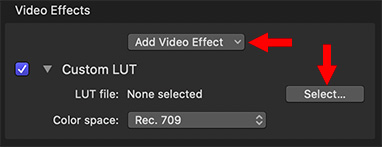

One of the big new features in the Compressor 4.4.6 update is the ability to add camera and custom LUTs.
NOTE: A LUT is a lookup table that converts the data stored in your computer into something more pleasing for the eye to view.
We could add LUTs for a long time in FCP X, the news now is that LUTs can be added before editing even starts, as part of the DIT process.
NOTE: There is no reason to add a LUT after a project has been color graded.
Keep in mind that LUTs added during transcoding are baked into the video, unlike LUTs added during the editing process, which can always be changed.
To add a LUT:
- Select the compression setting applied to a job.
- Scroll to the bottom of the Video Inspector and add a new Video Effect.
- Choose Custom LUT.
- Click the Select button to determine which LUT you want add.
EXTRA CREDIT
Compressor does not default to the same LUT storage location that Final Cut uses. So be sure to store any custom LUTs somewhere you can easily find them.
Here’s an tutorial from my website that describes how to create custom LUTs using Photoshop.


Leave a Reply
Want to join the discussion?Feel free to contribute!