Tip #991: HDV vs. “Normal” Media
… for Codecs & Media
Tip #991: HDV vs. “Normal” Media
Larry Jordan – LarryJordan.com
Make sure your projects match the aspect ratio of the pixels, as well as project.
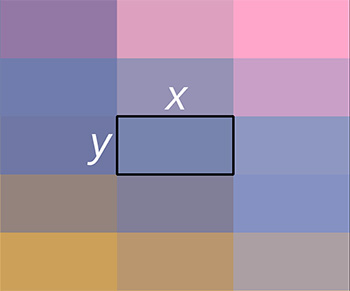

The big difference between HDV and “normal” media is the aspect ratio of each pixel. Just today, I got an email from a reader asking why their footage looked “stretched.” Here’s what you need to know.
Back in the old days, as we were making the transition from standard definition video to HD, cameras and storage devices were neither big enough nor fast enough to capture and record a full HD video stream.
To solve this problem, Sony and Panasonic created HD formats with non-square pixels. This meant that they could record fewer pixels, then stretch them horizontally in the final display so that fewer pixels would fill more space.
For example, while HDV records 720p footage using square pixels, instead of recording an image at 1920 x 1080, it records it using 1440 x 1080, then stretches each pixel’s width to fill the space of 1920 pixels, using only 1440 of them.
The problem this causes in editing is that, today, NLEs expect HD pixels to be square. When you work with older footage, if your image looks squished, check your pixel aspect ratio – or your project settings – to make sure you are compensating for these earlier rectangular pixels.
EXTRA CREDIT
Here’s a link from a few years ago that looks at HDV in more detail.


Leave a Reply
Want to join the discussion?Feel free to contribute!