Tip #999: Change the Direction of a Gradient
… for Apple Motion
Tip #999: Change the Direction of a Gradient
Larry Jordan – LarryJordan.com
The Inspector controls colors, the onscreen tool controls direction.
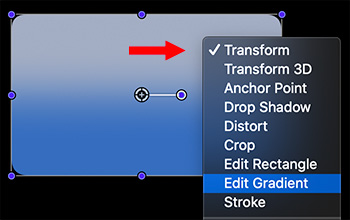

I was asked recently how to change the direction of a gradient in Motion. It is easy to do, but not easy to find. Here’s how.
- Select an element with a gradient in the Layers panel.
- Control-click the element in the Viewer and choose Edit Gradient. (See screen shot.)
- Use the on-screen controls to change gradient direction, the distance between the colors and the colors themselves.
It’s easy, once you know how.
EXTRA CREDIT
Use the Gradient color controls in Inspector > Image > Fill to change the colors in the gradient itself.


Leave a Reply
Want to join the discussion?Feel free to contribute!