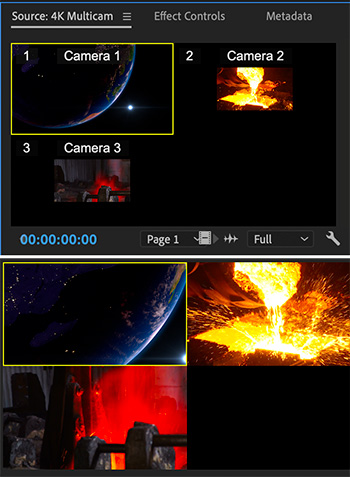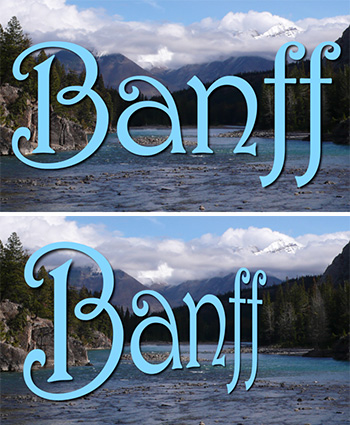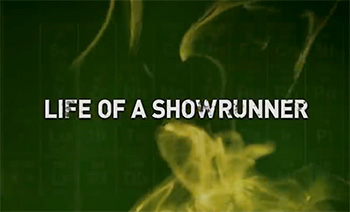… for Codecs & Media
Tip #1129: What is the Alpha Channel?
Larry Jordan – LarryJordan.com
Invented in the 1970’s, alpha channels are an indispensable workhorse for visual effects.


Invented in the 1970’s by Alvy Ray Smith, Techopedia defines the alpha channel as a color component that represents the degree of transparency (or opacity) of a color (i.e., the red, green and blue channels). It is used to determine how a pixel is rendered when blended with another.
The alpha channel controls the transparency or opacity of a color. Its value can be represented as a real value, a percentage, or an integer: full transparency is 0.0, 0% or 0, whereas full opacity is 1.0, 100% or 255, respectively.
When a color (source) is blended with another color (background), e.g., when an image is overlaid onto another image, the alpha value of the source color is used to determine the resulting color. If the alpha value is opaque, the source color overwrites the destination color; if transparent, the source color is invisible, allowing the background color to show through. If the value is in between, the resulting color has a varying degree of transparency/opacity, which creates a translucent effect.
The alpha channel is used primarily in alpha blending and alpha compositing.
ALPHA COMPOSITING
Wikipedia defines “alpha compositing” as:
In computer graphics, alpha compositing is the process of combining one image with a background to create the appearance of partial or full transparency. It is often useful to render picture elements (pixels) in separate passes or layers and then combine the resulting 2D images into a single, final image called the composite. Compositing is used extensively in film when combining computer-rendered image elements with live footage. Alpha blending is also used in 2D computer graphics to put rasterized foreground elements over a background.
In order to combine the picture elements of the images correctly, it is necessary to keep an associated matte for each element in addition to its color. This matte layer contains the coverage information—the shape of the geometry being drawn—making it possible to distinguish between parts of the image where something was drawn and parts that are empty.
Although the most basic operation of combining two images is to put one over the other, there are many operations, or blend modes, that are used.