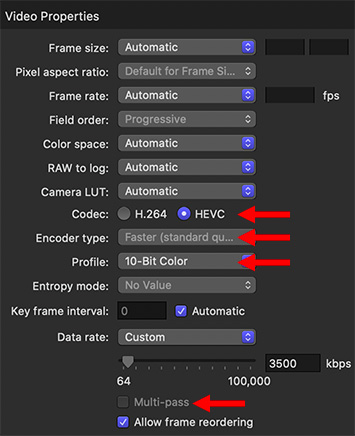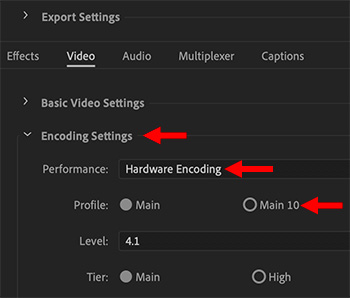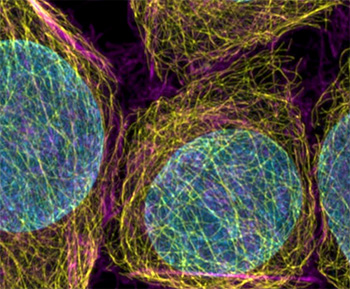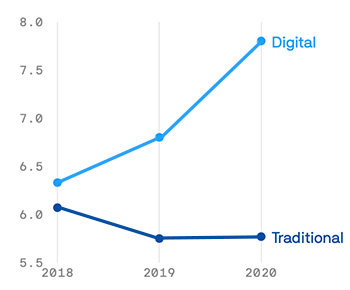… for Random Weirdness
Tip #1508: Streaming Subscribers Pass 1 Billion Worldwide
Larry Jordan – LarryJordan.com
Tradition media is down, streaming media is way up.


According to TV Technology (link) global streaming subscriptions jumped well past 1 billion. Reporting on the Motion Picture Association’s annual THEME report, TV Technology wrote that the total number of online video subscriptions jumped to 1.1. billion at the end of 2020.
TV Technology writes:
MPA’s categorization of online video subscriptions specifically refers to streaming services, like Netflix and Disney+. In 2020, 232.1 million new subscriptions were added across the world, a 26% increase from 2019. Meanwhile, cable subscriptions decreased by 2% in 2020, dropping to 530.7 million globally.
In terms of revenue, the pay-TV subscription market, which excludes online video in the MPA report, was $233.1 billion. Despite a decrease in subscriptions, cable actually grew its revenue by $871.4 million to $111.6 billion, keeping it as the largest subscription video market. Online video is the third largest subscription market and increased $14.3 billion (34%) in 2020.
When looking specifically at the U.S., online video subscriptions shot up to 308.6 million, an increase of 32%. Virtual pay-TV subscriptions also saw an increase, adding 12.1 million subscriptions in 2020, up 29%. Cable and satellite subscriptions both declined.
However, like the global market, cable remains the largest subscription market in terms of revenue in the U.S.
EXTRA CREDIT
Here’s the Motion Picture Association report.