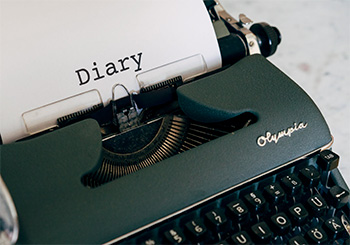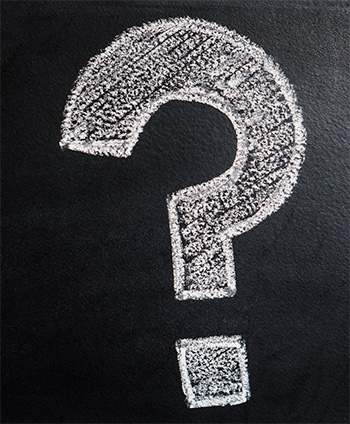… for Random Weirdness
Tip #1231: How to Break Down a Script
Larry Jordan – LarryJordan.com
Script breakdowns start the process of turning words into images.


This article, written by Jason Boone, first appeared in PremiumBeat.com. This is a summary.
A script breakdown helps a film crew prepare for production. With a proper breakdown, a production team can isolate all the necessary elements, put together a shooting schedule, create a shot list, and generate script sides.
In the video tutorial that accompanies this article, the author uses StudioBinder to break down a script.
Line the Script. The first step in breaking down a script is to separate it into filmable scenes. This is called “lining the script,” and it’s quite easy when things are properly formatted. Since one page of a screenplay is generally translated as one minute of screen time, using eighths just provides extra precision.
Isolate the Production Elements. With the script properly broken into scenes and divided by eighths, tag them. Elements include anything that’s going to be on-screen, including cast members, props, VFX, makeup, set dressing, etc.
Create the Breakdown Summary Sheet. This could include shot lists and production schedule.
Once I have all of the elements isolated, I can now put together a breakdown sheet. With this step, I’m essentially categorizing and listing out all of the elements from the breakdown for each particular scene.
With my script breakdown in hand, I’m now ready to move on to the next stages of pre-production.
EXTRA CREDIT
The article includes a five minute video tutorial along with more details and screen shots.
The StudioBinder website is here.