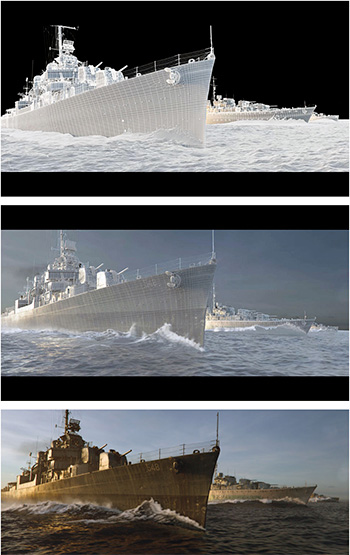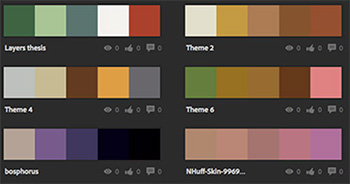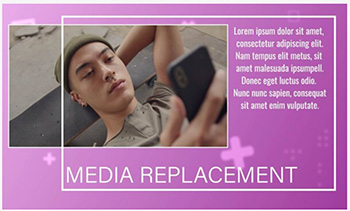… for Random Weirdness
Tip #1487: 8 Filmmaking Lessons from “Mission: Impossile”
Larry Jordan – LarryJordan.com
8 Ways to Improve Your Story-telling
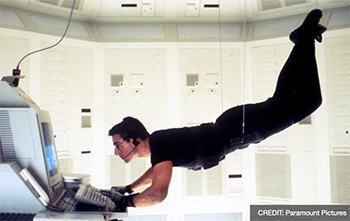

This article, written by Jason Hellerman, first appeared in NoFilmSchool.com. This is a summary.
Perhaps my favorite film franchise of all time is Mission: Impossible. There are lots of amazing lessons to learn from [this first film], but today we will focus on eight of them.
- Embrace canted angles. When it comes time to do your movie, think about shaking up the camera angles from the boring norm.
- Set pieces must be memorable. One of the best things about the first Mission: Impossible is that it set the standard for set pieces. When you set out to make your movie, think about how the set pieces stand out.
- Write yourself into a corner. When you write your story, get the character to a place where you have no idea how to get them out of it… and then get them out of it.
- Stars still have power. In this era, we think about the faces that can sell movies. If you are trying to sell [your film] to studios, consider packaging with a star. Or at least someone with a face that has star power.
- Practical effects hold up. When in doubt, do your effects practically. They will stand the test of time.
- You don’t owe the original anything. When you are adapting an idea, you do not owe anything to the original. You owe the audience the best story you can muster. Focus on that, always.
- Collaboration is key. [This] first movie really was a collaboration between the star, director, writers, and the studio. Everyone had their own agendas going into this movie. [Still,] everyone acted like professionals and made appropriate concessions for the vision [of the film].
- Know when you’ve had enough. Mission: Impossible became a very successful series of films, but Brian De Palma only directed one of the installments. In an interview with AP News, De Palma said sequels were about money, and he wasn’t in it for that. Is there a lesson here for you? Choose your projects with your heart, not your wallet.
EXTRA CREDIT
The original article includes more details and multiple videos illustrating these points.