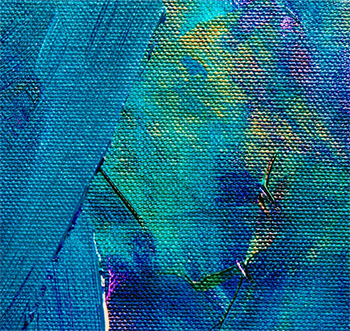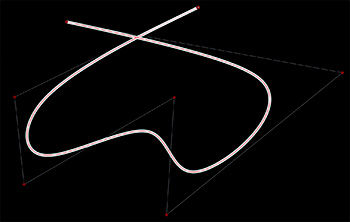… for Visual Effects
Tip #709: Lifesaving VFX Tips
Larry Jordan – LarryJordan.com
5 Tips to Simplify VFX Shots


This article, written by Eran Dinur, first appeared in NoFilmSchool.com. This is an excerpt. Eran Dinur’s experiences as a visual effects supervisor who works on a variety of film and TV projects caused him to write “The Filmmakers Guide to Visual Effects.”
Here are five VFX tips to consider.
- Be careful with tracking markers. Any markers not part of a VFX shot will need to be cleaned up in post later. There’s no need for markers if the camera doesn’t move during the shot.
- Use green on green. The best color for tracking markers on a green screen is green (and blue for blue screens). Just make sure the markers are slightly brighter or darker than the screen itself (having a few types of green gaffer tape around is useful). If you can see the markers in the monitor, they are visible enough to be used for tracking
- Successful crowd tiling can save money on extras. When you can’t afford hundreds of extras, crowd tiling is a great alternative. It is also much cheaper (and faster) than CG crowd simulations and digital doubles.
- Beware of trying to fix shaky cam in post. Consider these two issues: First, every stabilization also requires a push in, and the bigger the shake, the tighter you’ll need to go. This means that on top of losing parts of the image, you also lose quality.
- Keep safety wires behind the actors. Removing safety wires and rigs is standard VFX fare. But not all wire removal shots are equal, and some can turn out to be very difficult and expensive. If wires (or other parts of the rig) cross in front of the actor, it will take some difficult reconstruction of the actor’s moving face, body, and clothing to remove them.
The other, even more significant problem is the fact that stabilization can eliminate the motion, but not the motion blur (there really is no trick in the VFX book to kill motion blur in the footage).
EXTRA CREDIT
Eran’s second 5 tips are in Tip #710. His complete article – and book – are worth reading.